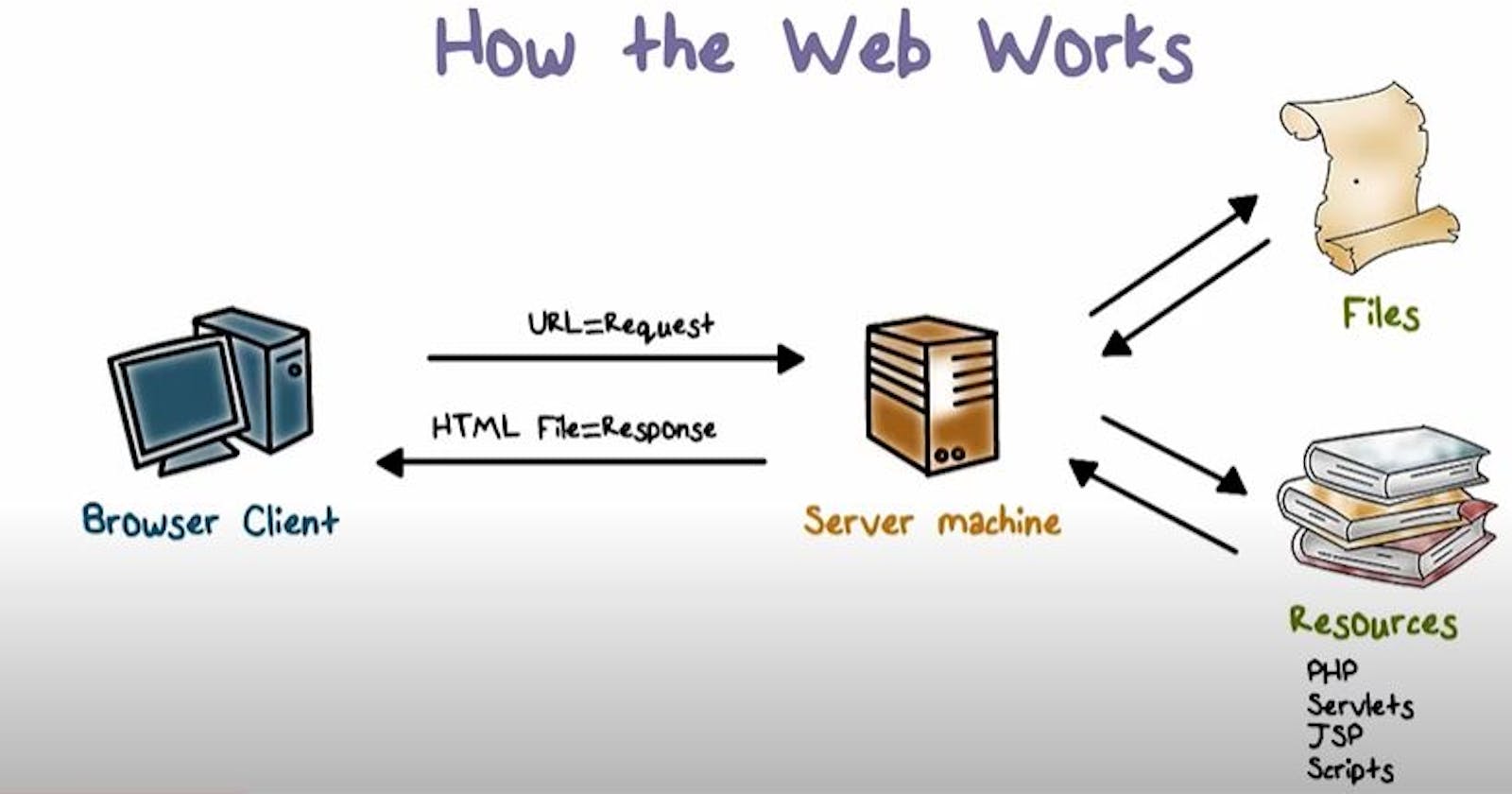As a web designer, it's important to know how the web works and the processes involved in hosting, serving and rendering the websites. By understanding the terminology and underlying technology, you'll create more efficient sites and have a concrete understanding of why do you do the things that you do.
Let's take a moment to examine how the web works as an overall process. If you could compare learning web design to building a house consider this as a foundation. But before starting i want to clear the confusion between Internet and Web ( most people assume they're same but they're not)
The Internet is a term which is used to refer to a massive netwoks of millions of computers all over the world that are used to share and transmit information.
This is done through various protocols and languages and include things like :
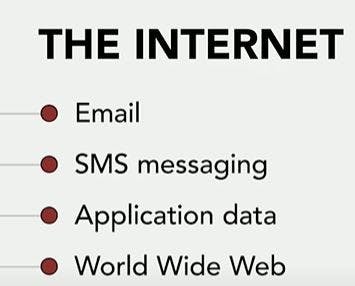 The World Wide Web is usually shortened to just the web is a way of transmitting data over the internet using the http protocol amd html.
The World Wide Web is usually shortened to just the web is a way of transmitting data over the internet using the http protocol amd html.
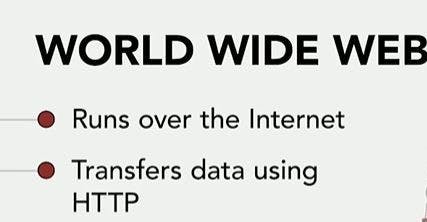 Now let's see how the BTS OF WEB:
We often see the internet, pictured as a cloud (that's just a symbol for it). But off course it's not a cloud or a company or a computer it's literally millions of millions computers over the world interconnected by cables and satellites, so if you ask how big is the internet well it's as big as the whole world.
Now let's see how the BTS OF WEB:
We often see the internet, pictured as a cloud (that's just a symbol for it). But off course it's not a cloud or a company or a computer it's literally millions of millions computers over the world interconnected by cables and satellites, so if you ask how big is the internet well it's as big as the whole world.
 Now some of the computer on the internet are called servers. Nobody is sitting at a server. It is just a computer that's connected to the internet and people can access it's file from anywhere around the world. It is not a computer in fact there is millions and millions of servers. There tons of buildings filled with thousands of servers. Therefore you can say there are plenty of plenty servers all around the world.
Now some of the computer on the internet are called servers. Nobody is sitting at a server. It is just a computer that's connected to the internet and people can access it's file from anywhere around the world. It is not a computer in fact there is millions and millions of servers. There tons of buildings filled with thousands of servers. Therefore you can say there are plenty of plenty servers all around the world.

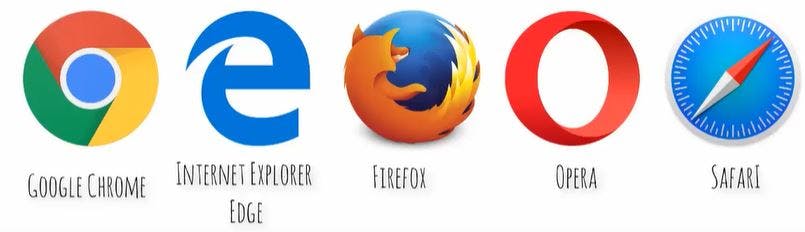
For example:
Let's say you want to go to Instagram. You entered the address on the address bar, click enter and you are taken to Instagram homepage. But here what happens is you didn't go anywhere you are sitting in the place. What really happens is that your browser sent a message out to the internet saying "this person wants to see Instagram". The internet gets that message and finds Instagram server and tells it to send this client computer your homepage and then Instagram responds back a file which is basically a web page. Then the web browser reads and renders into a thing which you see on your screen which looks like this:
 If you want to make websites you first needs to understand what exactly the server sent to the web browser to show that web page.
The web page shows a user friendly interacting websites but if you look behind the scenes you can see what the browser actually sent is a file that contains a bunch of computer codes. It is the job of the web browser to take this computer code and render it into whatever you see on the screen that is a user friendly websites not codes.
Again the file which was responded back to your computer and rendered by web browser is what we call a web page.
If you want to make websites you first needs to understand what exactly the server sent to the web browser to show that web page.
The web page shows a user friendly interacting websites but if you look behind the scenes you can see what the browser actually sent is a file that contains a bunch of computer codes. It is the job of the web browser to take this computer code and render it into whatever you see on the screen that is a user friendly websites not codes.
Again the file which was responded back to your computer and rendered by web browser is what we call a web page.